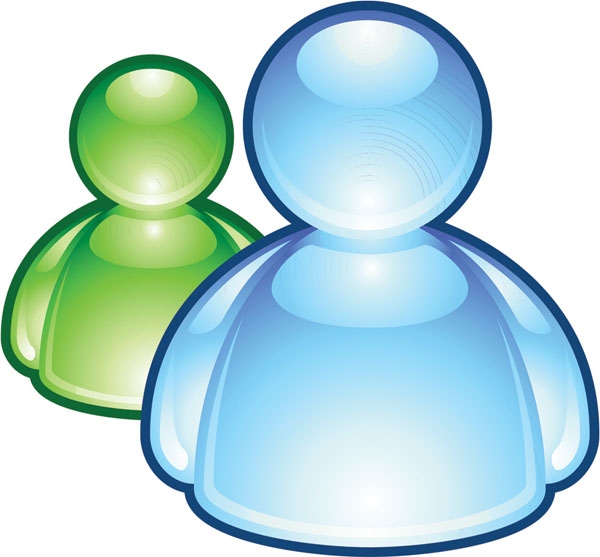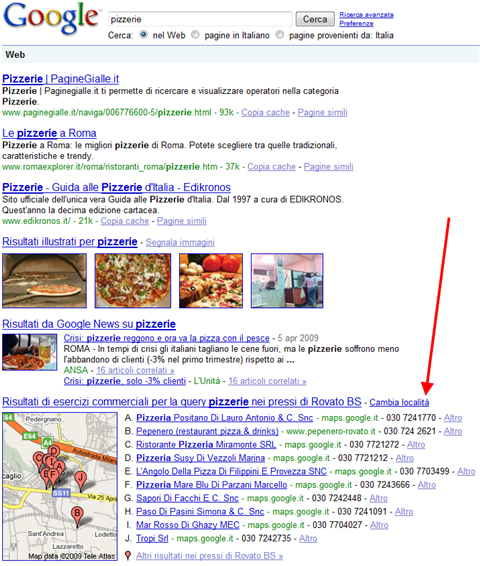In particolare, sarà possibile in modo nativo e senza installare plugin aggiuntivi:
- aprire, modificare e salvare documenti nel formato Open Document Format 1.1;
- salvare documenti nel formato XPS, PDF e PDF/A;
- impostare il formato ODF come formato di default per il salvataggio nelle applicazioni Office.
Per quanto riguarda Office XP e Office 2003, Microsoft continuerà la sua collaborazione con la community ODF su SoruceForge.net per lo sviluppo del convertitore Open XML - ODF.
Altre novità riguardano il formato Open XML, approvato come standard ISO/IEC 29500 ad aprile e la prossima versione di Microsoft Office, codename "Office 14". In "Office 14" sarà aggiornato il supporto al formato Open XML, già supportato, inserendo le modifiche che il formato ha avuto durante il suo processo di approvazione all'interno dei processi ECMA e ISO.
Microsoft inoltre parteciperà al comitato tecnico di OASIS per partecipare alle attività relative allo sviluppo della prossima versione di ODF; ai gruppi tecnici di ISO/IEC che lavorano sull'interoperabilità tra formati documentali differenti; al lavoro svolto con il DAISY Consortium sull'accessibilità e Daisy XML; allo sviluppo di strumenti per apertura, modifica e salvataggio di documenti nel formato Uniform Office Format (UOF).
Di seguito invece tutti i cambiamenti nel dettaglio (al momento disponibile solo in inglese)
Microsoft Office Access
- Lets you export reports to Microsoft Office Excel.
- Supports memo fields in the mailing label wizard for addresses.
- Fixes issues that occur in the import data wizards, in report printing and previewing, in macros, in Excel integration, and in date filters.
- Includes updates to Access Developer Extensions.
Microsoft Office Excel
- Improves the charting mechanism in Excel 2007. This includes better parity with Office 2003, improved robustness, and targeted performance improvements.
- Adds a chart object model to Word and to PowerPoint.
- Improves shapes that are surfaced in Excel. This includes better parity with Office 2003 and targeted performance improvements.
- Improves the method by which Excel prints graphical content, especially when it prints to PCL printers.
- Adds conversion rates to the Excel Euro Currency Tools add-in for the Maltese lira and for the Cypriot pound.
Microsoft Office Groove
- Improves Groove 2007 form tools. In particular, international users in certain locales will benefit from correct interpretation of spaces for digit grouping in currency values.
- Limits the number of file-sharing workspaces to 64 to make sure that all workspaces can be synchronized. This limit applies only to adding new file-sharing workspaces. If you already have more than 64 file-sharing workspaces, you can continue to use them.
- Optimizes synchronization reliability.
Microsoft Office InfoPath
- Fixes for overall security and stability in InfoPath 2007
- Provides improved compatibility between InfoPath forms and other Microsoft products, such as Groove and Outlook.
Microsoft Office OneNote
- Improves SharePoint sync functionality. This helps reduce the load on SharePoint servers, and it helps produce fewer sync errors.
- If the OneNote tray notification icon was previously dismissed, the icon will now appear in the notification area. Additionally, this icon can now be dismissed only in the Options dialog box in OneNote.
- Adds support for Optical Character Recognition (OCR) for the Japanese language.
Microsoft Office Outlook
- Performance improvements that apply to the following general responsiveness areas:
- Startup
Removes lengthy operations from initial startup. - Shutdown
Makes Outlook exit predictably despite pending activities. - Folder View and Switch
Improves view rendering and folder switching.
- Startup
- Calendar improvements
Improves underlying data structures and the general reliability of calendar updates. - Data file checks
Greatly reduces the number of scenarios in which you receive the following error message when you start Outlook:The data file 'file name' was not closed properly. This file is being checked for problems. - Search reliability
Improves search reliability when you use SP2 with Windows Desktop Search 4 (http://www.microsoft.com/windows/products/winfamily/desktopsearch/choose/windowssearch4.mspx) . - Improvements to Really Simple Syndication (RSS)
There are now fewer duplicated items. - Object Model improvements
Now contains many customer-driven fixes.
Microsoft Office PowerPoint
- Improves the control of shape editing while you are zoomed in.
- Provides faster file resaves.
- Improves image quality after files are saved in the .jpeg, .png, and .gif formats.
- Provides better text representation when the representation is saved in earlier PowerPoint formats.
- Fixes several printer-specific problems.
- Provides better compatibility with Explorer preview in Windows Vista.
- Provides fuller integration of the Microsoft Office Excel Chart Object Model.
Microsoft Office Publisher
- Improves the printing of double-sided postcards and small booklets.
- Fixes issues in print preview, in HTML layout of grouped objects in Internet Explorer 8, in tab-stop, in e-mail, in content library, and in Design Checker.
Microsoft Office Word
- Improves the fidelity of .pdf and .xps output.
- Improves Outlook performance.
- Provides fuller integration of the Office Excel Chart Object Model.
Changes that affect multiple products
File formats
- OpenDocument Format (ODF) support
SP2 lets you open, edit, and save documents in version 1.1 of the ODF for Word (http://office.microsoft.com/en-us/word/FX100649251033.aspx) , for Excel (http://office.microsoft.com/en-us/excel/FX100646951033.aspx) , and for PowerPoint (http://office.microsoft.com/en-us/powerpoint/FX100648951033.aspx) . Users of these Office programs can now open, edit, and save files in the OpenDocument Text (*.odt), OpenDocument Spreadsheet (*.ods), and OpenDocument Presentations (*.odp) formats. - Extensible file formats
Extensible File Formats: Word, Excel, and PowerPoint now include a converter interface that lets you plug third-party custom file formats into these Office programs. A developer can create a converter for files of a particular extension. When this converter is installed on a user’s computer, the custom file format effectively behaves like a built-in file format. Specifically, users can open files of this format and save them by using the Open or Save UI. They can even set the custom format as their default file format. For more information, visit the following MSDN Web site:http://msdn.microsoft.com/en-us/library/dd300649.aspx (http://msdn.microsoft.com/en-us/library/dd300649.aspx) - Built-in Save As PDF/XPS support
PDF/XPS support is built into SP2 for Word, for Excel, and for PowerPoint. Users no longer have to download the add-in separately.
Office graphics
- Improves application performance when many graphic objects are present, especially for Excel 2007.
- Fixes several issues that involve the object model. These fixes let you better achieve parity with Office 2003 when the object model works with graphical objects.
- Increases printing fidelity of graphical objects in many scenarios.
- A new XML-based representation of each SmartArt graphic in a document is saved with the file to optimize interoperability. This new feature uses the standard DrawingML markup to describe the visual properties of the SmartArt graphic.
- Improves the Edit Points feature. This enables more accurate shape editing and increased interoperability with Office 2003.
Office security
- Fixes certain scenarios in which documents in trusted locations were treated as non-trusted.
- Improves several cryptographic or encryption scenarios.
- Provides a method to ignore time stamping expiration.
- Provides better security warnings when a certificate is revoked.
- An updated password algorithm that is in sync with the document ISO requirements.
- Provides an ISO-OOXML-compliant password verifier for Excel, for PowerPoint, and for Word.
- Enables smarter AVAPI blocking for encrypted macros.
Service pack removal
- 2007 Microsoft Office SP2 is the first service pack to support the removal of client updates through both the command line and the Microsoft Service Pack Uninstall Tool for the 2007 Microsoft Office Suite. The Service Pack Uninstall Tool is available as a separate download.
For more information about this tool, click the following article number to view the article in the Microsoft Knowledge Base:954914 (http://support.microsoft.com/kb/954914/ ) Microsoft Service Pack Uninstall Tool for the 2007 Microsoft Office suite
Input method editor (IME)
- Improves the Japanese Input Method Editor (IME). This includes improved conversion accuracy and improved self-learning functionality.